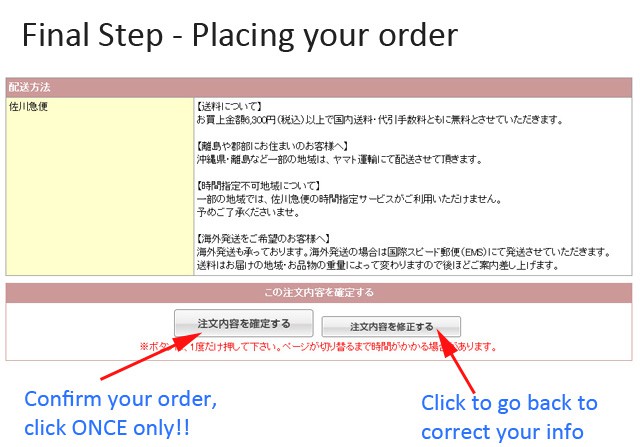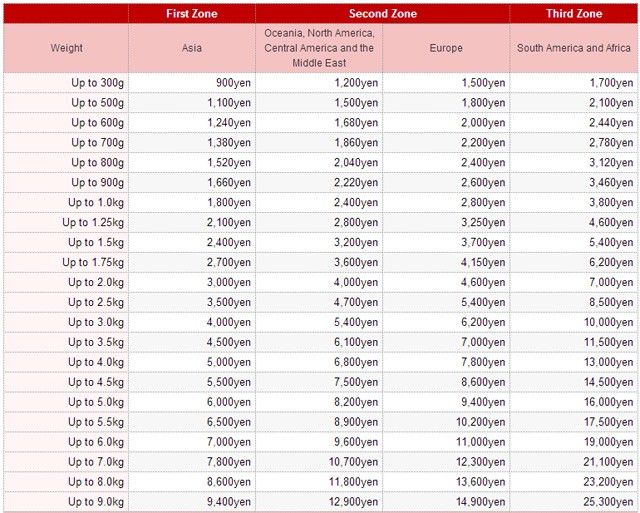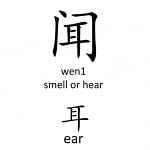I’ve been getting my incenses and stuff from Japan directly for quite a while, and KohGen’s one of my most favourite online shops. They have a very large product range, a reasonably easy to use checkout page, and very fast processing of your orders. I had also arranged for gifts to be sent to friends, and the shipping from Japan to USA is fantastically fast, with arrival within 2 days of shipping usually.
If you are residing in a country where there isn’t much of any Japanese incense available, you will find this tutorial useful.
KohGen is a physical business based in Nagoya, Japan, the owner of Kohgen also owns at least two other physical businesses, a lovely bead/tasbih/bracelet shop at www.ojuzu.com and a ceramic studio at www.kutaniyaki.jp. If you wish to buy from ojuzu or kutaniyaki, this tutorial should work too as they seem to be using the same shopping cart/checkout software templates.
Before shopping, do check that your country is covered by EMS shipping at http://www.ems.post/operators as Kohgen only ships out via EMS.
Go to www.kohgen.com and start browsing for products of your interest!
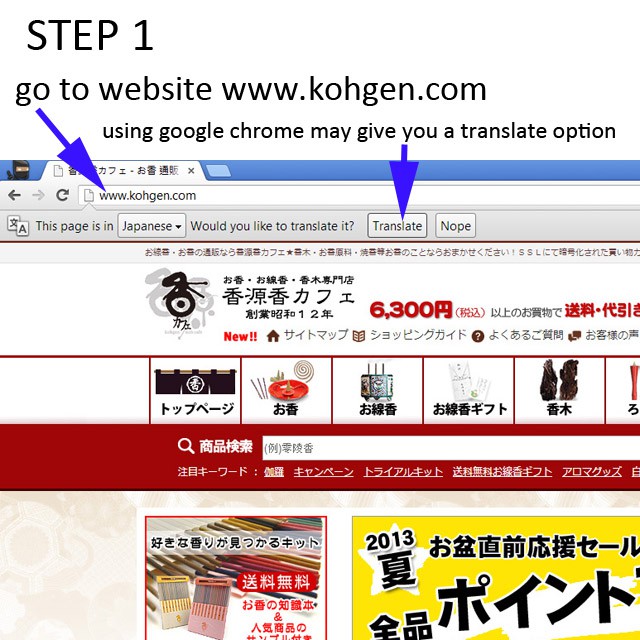
If you spot a product that you want to buy, click the orange button to add it into your shopping basket
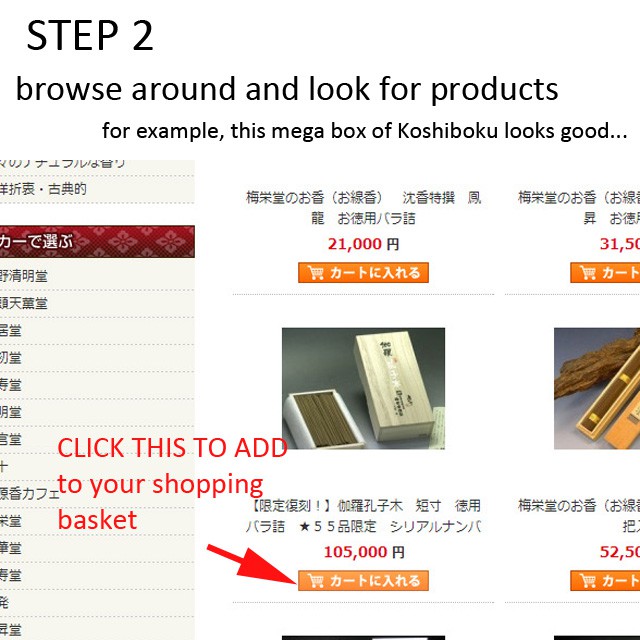
At your shopping basket page, you will find the products you have selected for purchase
You can vary the quantities, empty the basket, continue shopping or move on to checking out


Once you click the checkout button, you will be taken to the checkout page on a secure server.
You will see a page like this below in Japanese, do not freak out! its not difficult to fill in the details once you figure it out
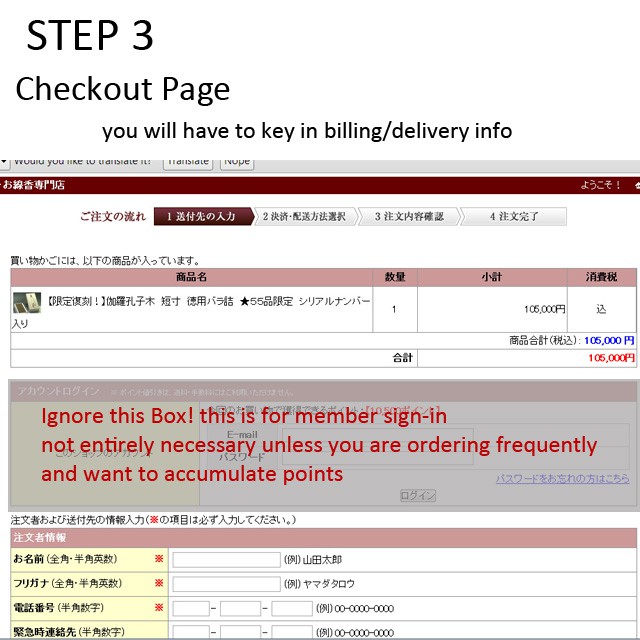
Fill in the Various boxes like I had done here with your First name, Last Name.
If you do not have a japanese number, leave the number as 00 0000 0000. leaving it blank will give an error.
Fill in your email address twice, this is important as your order confirmation and shipping notification will be sent to this.
For postal code, type in 000 0000 as shown in the picture for overseas order.
Below the postal code is a drop down box. Click it and scroll all the way down to the last entry 海外 and select it.
海外 translates literally as overseas.
The final box, you have to type in your billing address in full, and in the address, include your Postal Code and Country.
Also, remember to click the 2nd option (as shown in the bottom of the image), it is about member registration and if you skip it you will not need to bear with more japanese instructions that may confuse you.
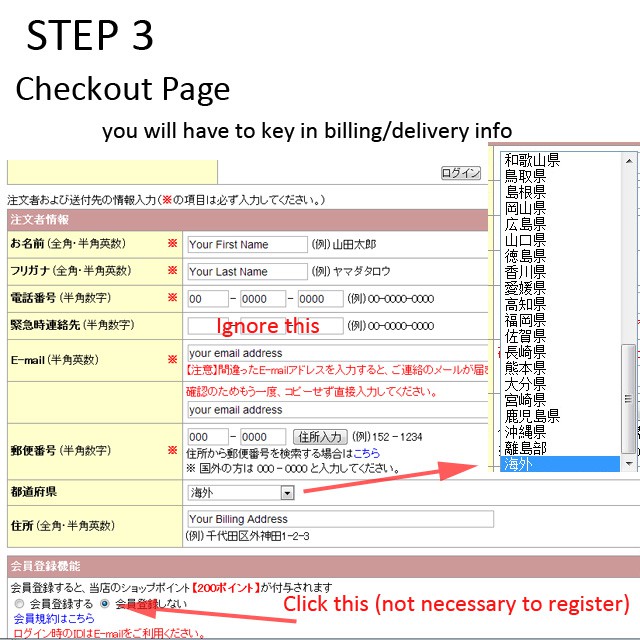
Scroll down further on the checkout page and you will come to this. You specify where you want your purchase sent to.
The first option goes to your billing address, the third option goes to a friend’s address if you are sending gifts.
Select correspondingly, and fill the forms as shown.
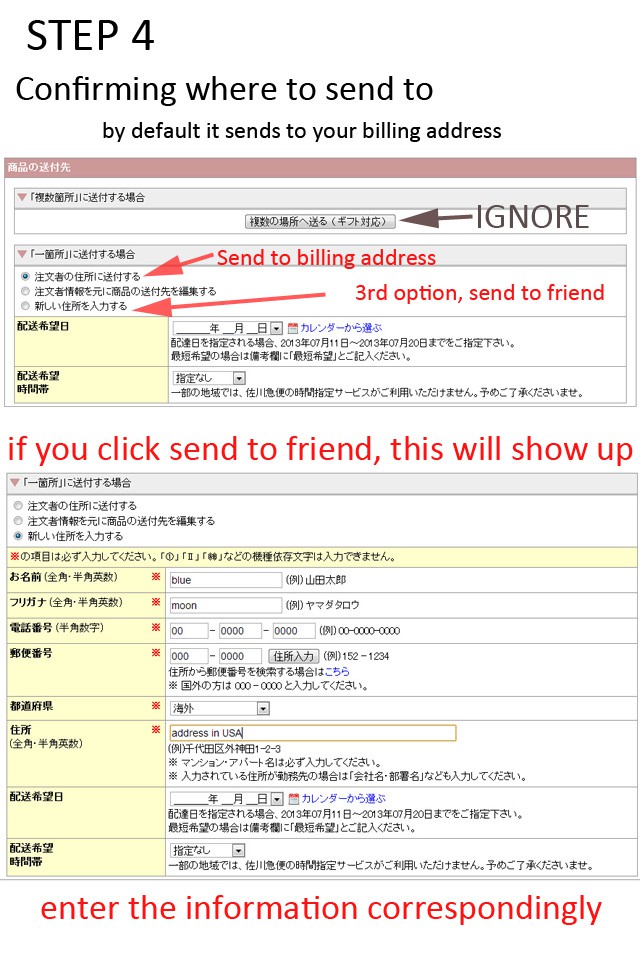
Scrolling down even further, you will see a lot of options that you can select, its just about gift wrapping etc.
You can usually ignore it.
The last box at the bottom, just above the button to advance to payment, you can type in all sorts of instructions.
Or perhaps you can tell them that kyarazen.com recommended you or taught you how to purchase.
I do not receive a single cent of commission from them as we’re not associated in anyway, I’m a consumer just like you.
But maybe if I helped them bring some business, perhaps they will be more generous with samplers the next time I make a purchase 🙂
Once you have confirmed you had filled everything carefully, click the magic button and you will advance to the payment page.
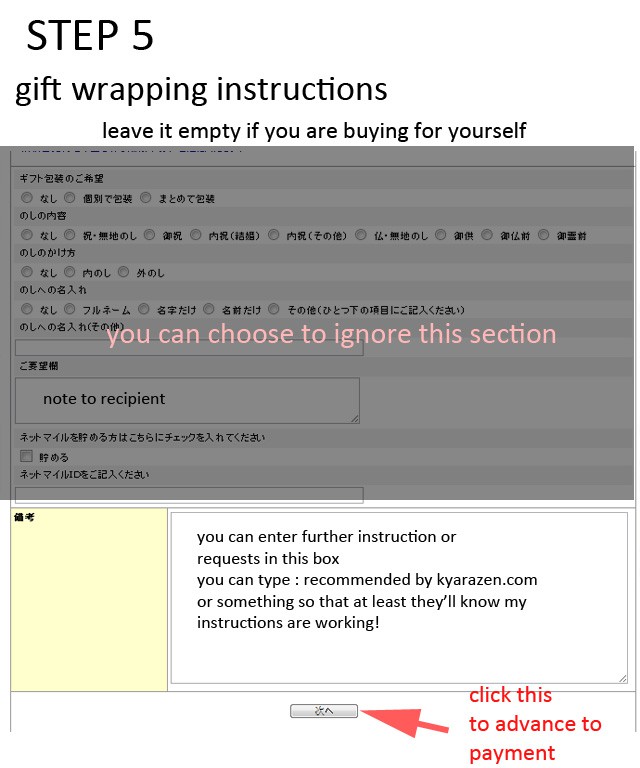
At the payment page, credit card is the best way to order from overseas. Click the options as shown by the arrows. You may need to select a different card from Visa if your credit card is from Master or another company.
Fill in the details, number, name, expiry date.
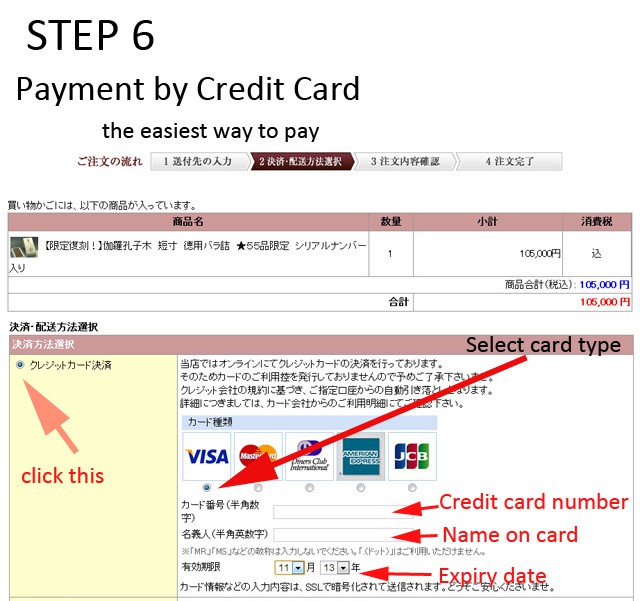
Scroll down, check that the only shipping option is selected, and click the button shown below to go to the final page where you can check all details of your purchase (your order is not placed yet when you click this button).
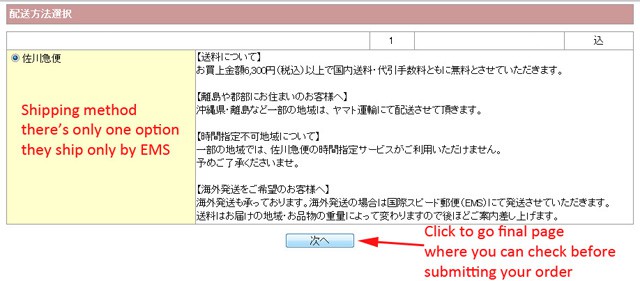
On the Final Page, you will see the items you ordered, followed by your details. Check that you have entered them carefully. Once you find that everything is fine, you can click the left button ONCE to place your order. Do not click more than once as they will receive two copies of the same order. If you spot a mistake, no worries, click the right button and go back to edit your details.
Once done, just wait for the order confirmation and shipping notification to be sent to you via email. Your credit card will only be charged once it ships. They did not include the shipping cost here but you will be notified by email of the cost. The estimated shipping costs are shown below.
No worries if you made a mistake etc, you can always reply to Kohgen via their confirmation email sent to you, and their webmaster will act upon it promptly.